It seems that I run into people every week who tell me that they would love to try the Coupon Saving Game, but all too often are not able to print the coupons. So, they get discouraged and just give up.
I am here to help you with these issues you might be having. So, in order to answer the most common problems with printable coupons, I have listed the 2 most popularly asked question with answers to hopefully help you out.
I am here to help you with these issues you might be having. So, in order to answer the most common problems with printable coupons, I have listed the 2 most popularly asked question with answers to hopefully help you out.
Q: When I go to print a coupon, all it does is say "Waiting..." and nothing happens. I've waited up to 15 minutes, reloaded, but still nothing. What do I need to do differently?
A: Coupons are often browser-specific, meaning if you are using Mozilla Firefox, you may need to switch to Internet Explorer to print the coupon. This can be frustrating, but there is a solution without switching browsers.
Here's an example of an Internet Explorer printable coupon link:
http://bricks.coupons.com/Start.asp?tqnm=qdugeji92797571&bt=vi&o=56201&c=KS&p=U7J0lBfQ
Here's that same coupon link for Mozilla Firefox:
http://bricks.coupons.com/Start.asp?tqnm=qdugeji92797571&bt=vg&o=56201&c=KS&p=U7J0lBfQ
You'll notice the only change is the i and the g. It's that simple! If you're trying to print and the "Waiting..." notice comes up, this is probably the issue. Change your html address appropriately to the correct code for your browser, and you'll be printing in no time!
Q: I've tried and tried to download the coupon printer onto my computer, but still can't print from sites like Coupons.com, CoolSavings, Smartsource, and RedPlum. Are there different programs that I need to download?? Help!
A: I consider myself to be moderately technically savvy, however, I do not have all the answers to this question. My first suggestion is to try downloading HERE. The reason for difficulty in downloading the coupon printer program can vary. You may have a firewall on your computer that is preventing you to download. It may be due to a virus protection program running. I will continue to look for answers on this issue. If anyone has suggestions, please leave a comment and help us all out!
A: Coupons are often browser-specific, meaning if you are using Mozilla Firefox, you may need to switch to Internet Explorer to print the coupon. This can be frustrating, but there is a solution without switching browsers.
Here's an example of an Internet Explorer printable coupon link:
http://bricks.coupons.com/Start.asp?tqnm=qdugeji92797571&bt=vi&o=56201&c=KS&p=U7J0lBfQ
Here's that same coupon link for Mozilla Firefox:
http://bricks.coupons.com/Start.asp?tqnm=qdugeji92797571&bt=vg&o=56201&c=KS&p=U7J0lBfQ
You'll notice the only change is the i and the g. It's that simple! If you're trying to print and the "Waiting..." notice comes up, this is probably the issue. Change your html address appropriately to the correct code for your browser, and you'll be printing in no time!
Q: I've tried and tried to download the coupon printer onto my computer, but still can't print from sites like Coupons.com, CoolSavings, Smartsource, and RedPlum. Are there different programs that I need to download?? Help!
A: I consider myself to be moderately technically savvy, however, I do not have all the answers to this question. My first suggestion is to try downloading HERE. The reason for difficulty in downloading the coupon printer program can vary. You may have a firewall on your computer that is preventing you to download. It may be due to a virus protection program running. I will continue to look for answers on this issue. If anyone has suggestions, please leave a comment and help us all out!

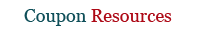










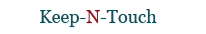






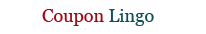
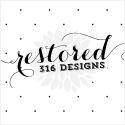
6 Comments:
So here is a question for anyone who has figured this one out-the Smartsource coupons with the red spinny thing will print on one of my computers but the other one they will not and I get a message that they do not suppot my printer. BOTH are on the same printer and they only print from the ancient computer and not my newish laptop. This really bugs me because it does not make sense!
Thank you so much for your tips. I just changed one little letter and I finally got to print my coupons! Yipee.
the smartsource spinny one only supports the computer that your printer is physically hooked to via a cable. I have a network printer and the smartsource spinny one won't print on any of mine.
If anyone can get the spinny one to work on a network printer I will send them many thank you coupons....
Cynthea - That is not the case for me. My computer that the printer is attached to gives me the "cannot support the printer" if I go through IE (but will work with Firefox). Our 2 networked printers will print the Smartsource. I think it has more to do with anti-virus software combined with browser and computer settings. My husband is in IT and can't figure it out!
My problem is I use Mac and a huge technical cannon printer...
When the mac prints the coupons for some reason it is saying it needs A4 paper and the Cannon won't print without the correct paper loaded!
I have an old slow PC that prints the coupons just fine with the cannon printer. So when the pc dies I'm in trouble!
I need a new printer (copier, scanner) and am wondering what y'all think is best? I have had problems having my coupons accepted because my current printer does not print clean.
Post a Comment